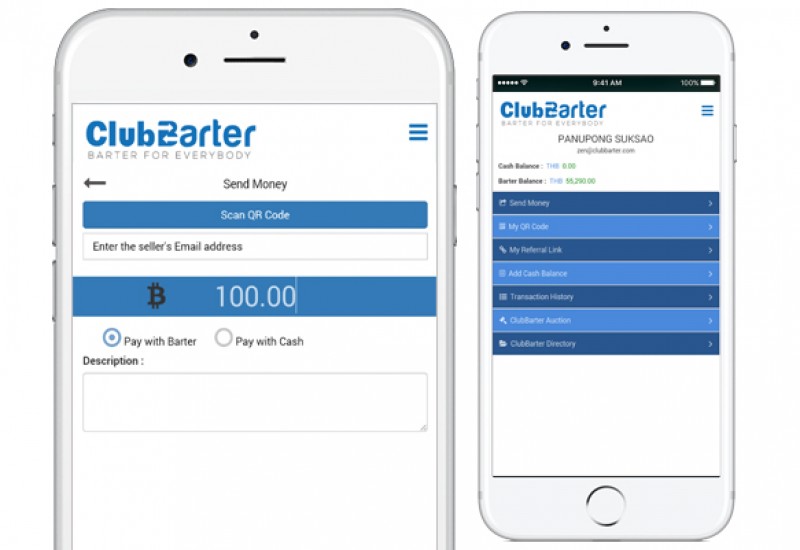
วิธีการทำธุรกรรมด้วยการป้อนอีเมล์ How to do transactions by entering email
วิธีการทำธุรกรรมด้วยการป้อนอีเมล์
การชำระเงิน (บาร์เทอร์) ให้ผู้ขายสินค้าและบริการด้วยตัวเอง นอกจากการ สแกนคิวอาร์โค๊ด ดังที่เคยแจ้งไปแล้วนั้นแล้ว ท่านยังสามารถทำธุรกรรมด้วยการใส่หมายเลขสมาชิก/อีเมล์อีเมล์ของผู้ขายได้เองง่ายๆ ผ่านแอพพลิเคชั่น คลับบาร์เทอร์ ดังนี้.
1.เมื่อล็อกอินเข้าสู่ระบบแล้ว กดเลือกเมนู “ส่งเงิน”
2.เมื่อเข้าสู่หน้าส่งเงินท่านสามารถกดปุ่ม “สแกนคิวอาร์โค๊ด” หรือ ใส่หมายเลขสมาชิก/อีเมล์ ของผู้ขาย
3.ใส่จำนวนเงิน (บาร์เทอร์) ที่ต้องชำระ
4.เลือก “ชำระด้วยบาร์เทอร์”
5.ใส่คำอธิบาย/บันทึกช่วยจำ เพื่อเป็นข้อมูลในการตรวจสอบการทำธุรกรรม
6.กดปุ่มสีเขียวเพื่อยืนยันการทำธุรกรรม
How to do a transaction by email
You can easily make payments using your mobile phone or computer. Simply Scan the QR Code or enter the seller's Email address in order to send them your payment.
1. After Login to your account, select the menu "send money"
2. In send money page, press the button. "Scan QR CODE" or enter Email of the seller
3. Enter the amount (BARTER) to pay.
4. Choose "Pay with BARTER"
5. Enter a description / memo. For information on checking transactions.
6. Confirm the transaction by pressing the Green Button.
-
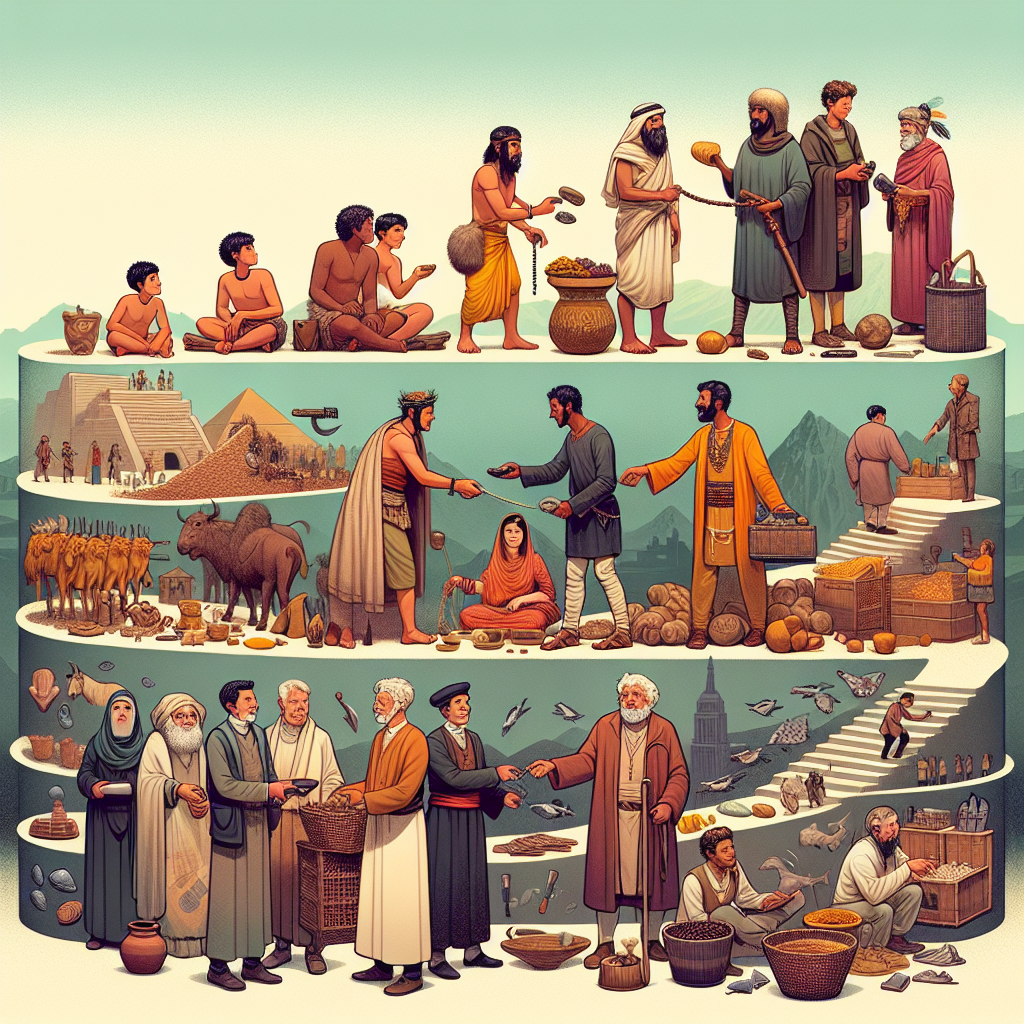 03/10/2025 143
03/10/2025 143 -
 03/10/2025 175
03/10/2025 175 -
09/23/2024 286
-
 02/11/2021 1396
02/11/2021 1396 -
 10/09/2020 1125
10/09/2020 1125 -
 10/06/2020 1122
10/06/2020 1122 -
 04/20/2020 1232
04/20/2020 1232 -
 06/24/2018 1541
06/24/2018 1541
-
 08/30/2017 2416
08/30/2017 2416 -
 10/11/2017 2150
10/11/2017 2150 -
 03/11/2018 2134
03/11/2018 2134 -
 08/28/2017 2091
08/28/2017 2091 -
 05/24/2017 2064
05/24/2017 2064 -
 05/24/2017 2013
05/24/2017 2013 -
 06/12/2017 1955
06/12/2017 1955 -
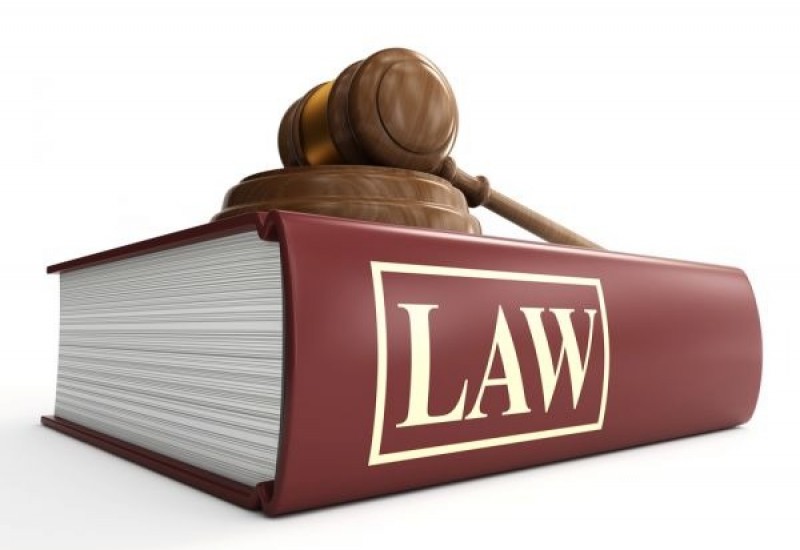 05/07/2018 1921
05/07/2018 1921
FEATURED NEWS
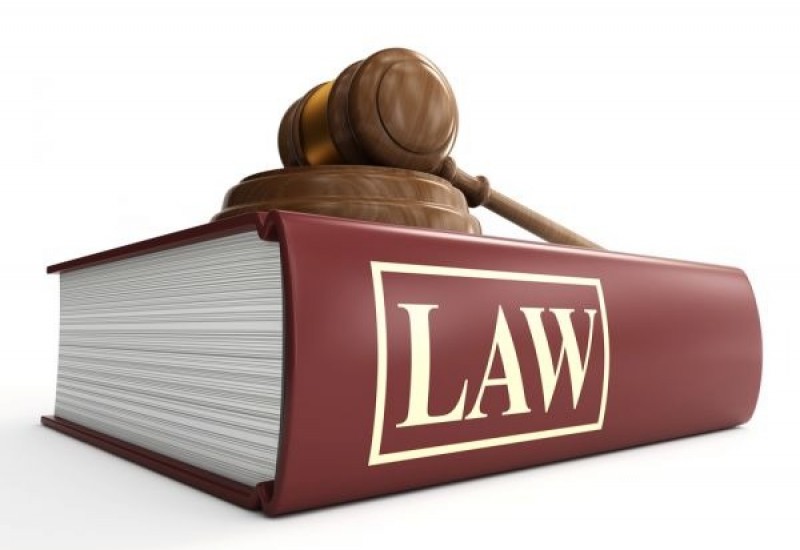
LEGAL

LEGAL




LEAVE A COMMENT