
Pay with QR Code
วิธีประมวลผลการทำธุรกรรมของ Club Barter:
ธุรกิจส่วนใหญ่มีคอมพิวเตอร์หรือโทรศัพท์มือถือที่สามารถเชื่อมต่อเครือค่ายอินเตอร์เน็ต จึงทำให้การทำธุรกรรมการเงินผ่านระบบของ Club Barter ทำได้ง่ายมาก ไม่ว่าจะเป็นการสแกน QR Code หรือส่งการชำระเงินไปยังที่อยู่อีเมลหรือหมายเลขโทรศัพท์มือถือของคุณ
ลูกค้า Club Barter ชำระเงินให้ผู้ขาย ผู้ขายจึงจะได้รับเงินจากลูกค้า เป็นลูกค้าที่ต้องส่งเงินให้กับผู้ขายเพื่อความปลอดภัยในการทำธุรกรรมยิ่งขึ้น
ลูกค้าส่วนใหญ่ที่มีร้านค้า หรือออฟฟิศ เพียงแค่ให้พนักงานเปิดลิงค์การชำระเงินผ่าน POS ซึ่งไม่จำเป็นต้องมีการเข้าสู่ระบบใด ๆ และอนุญาตให้พนักงานแสดงรหัส QR Code ไปยังสมาชิกและคลิกรีเฟรชเพื่อดูการชำระเงินที่เข้ามาอยู่บนหน้าจอ
เพียงคัดลอกลิงก์ POS จากบัญชีของคุณ และส่งลิงก์ดังกล่าวไปยังเจ้าหน้าที่ของคุณ ขอให้พนักงานของคุณทำบุ๊กมาร์ก หรือบันทึกลิงก์ในคอมพิวเตอร์
หากคุณไม่มีคอมพิวเตอร์ หรือกังวลเกี่ยวกับการไม่สามารถเข้าถึงอินเทอร์เน็ตได้คุณก็สามารถพิมพ์รหัส QR Code และแสดงให้ลูกค้าของคุณเห็นว่าสามารถทำธุรกรรมได้
คุณไม่จำเป็นต้องติดตั้งซอฟต์แวร์ใด ๆ ในคอมพิวเตอร์ของคุณเพื่อยอมรับการชำระเงินของ Club Barter เพียงบันทึกลิงก์เว็บไซต์พิเศษของคุณ และนั่นหมายความว่าคุณพร้อมที่จะยอมรับการชำระเงินของ CLub Barter ได้อย่างง่ายดาย!
แจ้งให้ลูกค้าทราบจำนวนเงินที่จะต้องส่ง และแสดง QR Code
สมาชิกสแกนโค้ด QR Code ด้วยแอพพลิเคชั่นบนมือถือ และป้อนจำนวนเงินที่ต้องชำระ
ลูกค้ายืนยัน คลิกส่ง และชำระเงินเสร็จสิ้นทันที (คลิกเพียงครั้งเดียว)
ผู้ขายเพียงคลิกรีเฟรชบนหน้าจอ และจะเห็นจำนวนเงิน และข้อมูลผู้ซื้ออยู่บนหน้าจอ
หากคุณต้องการความช่วยเหลือเพิ่มเติมโปรดติดต่อเจ้าหน้าที่ของเรา
How to process Club Barter Transactions:
Most members have access to the Internet and will be able to process transactions instantly using either a smartphone or computer. Processing a Club Barter transaction is very simple the client scans a QR Code or sends the payment to your email address or mobile number.
All Club Barter Buyers send money to the Seller. The Seller only receives money from Clients they are not able to take money from the buyer. It's the Client that must send the money to the seller for greater security of the system.
Most clients with a Shop or Office simply give their staff the POS Payment Page link. This web page does not require any login and allows the staff to show the QR code to the client and click refresh to see the incoming payments live on the screen.
Simply copy your POS Link from your Account Area and send that link to your staff. Ask your staff to bookmark or save the link in their computer.
If you don't have a computer or you worry about being unable to access the internet then you can simply print the QR code and show that to your Buyer for them to scan and process a transaction from their mobile phone (but they must have internet on their mobile).
You don't need to install any software on your computer to accept Club Barter Payments simply save your unique POS Link and that's it, you’re ready to accept Club Barter Payments it’s that easy!
Inform Client the amount to send and show your QR Code.
Your Client Scans QR code with Mobile App and enters the amount to pay.
Client confirms and clicks send and the payment is completed instantly.
Seller simply clicks refresh on the screen and will see the transaction amount and buyers information live on the screen.
If you need any additional assistance please contact our friendly staff.
-
09/23/2024 169
-
 02/11/2021 1279
02/11/2021 1279 -
 10/09/2020 1000
10/09/2020 1000 -
 10/06/2020 1003
10/06/2020 1003 -
 04/20/2020 1133
04/20/2020 1133 -
 06/24/2018 1445
06/24/2018 1445 -
 05/28/2018 1454
05/28/2018 1454 -
 05/28/2018 1328
05/28/2018 1328
-
 08/30/2017 2268
08/30/2017 2268 -
 10/11/2017 2046
10/11/2017 2046 -
 03/11/2018 2029
03/11/2018 2029 -
 08/28/2017 1906
08/28/2017 1906 -
 05/24/2017 1901
05/24/2017 1901 -
 05/24/2017 1803
05/24/2017 1803 -
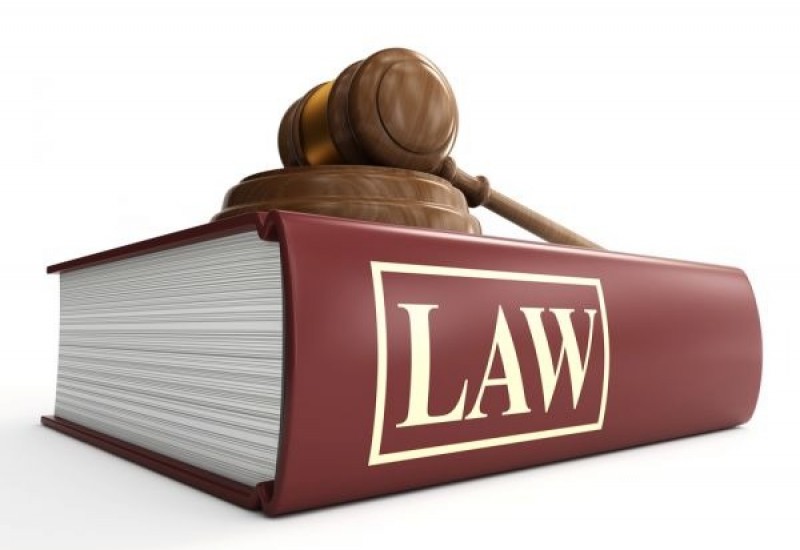 05/07/2018 1762
05/07/2018 1762 -
 05/07/2018 1749
05/07/2018 1749
FEATURED NEWS
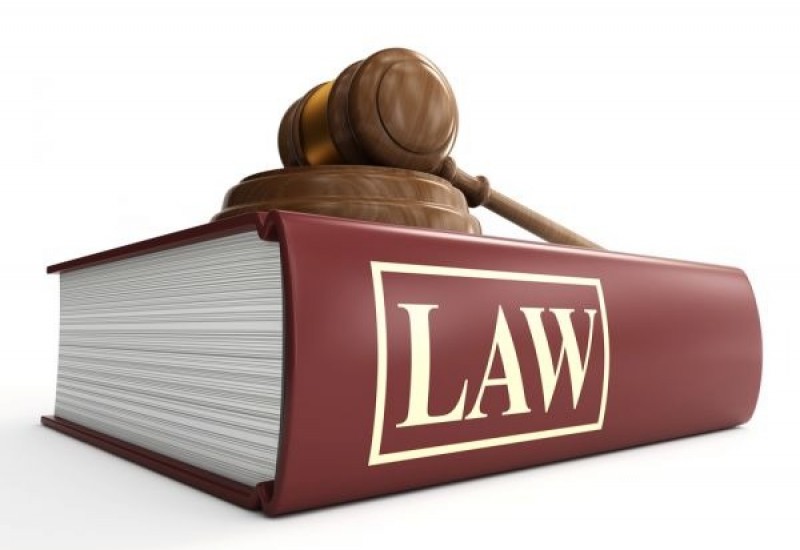
LEGAL

LEGAL




LEAVE A COMMENT
Facebook Conversations